YouTube Video Downloader: Top 10 Ways to Download YouTube Videos with Step-by-Step Guides
Introduction
YouTube is one of the greatest video-sharing platforms, offering a wide variety of content, including educational videos, entertainment, physical fitness tutorials, and more. Sometimes, you may want to download these videos for offline viewing. Whether you’re traveling, dealing with a slow internet connection, or trying to save data, downloading YouTube videos can be incredibly useful.
In this blog, we will show you the top 10 websites to download YouTube videos safely and efficiently. Each website comes with a detailed guide to help you download YouTube videos step by step. We have also included links and instructions for easy use.
Also read : Top 10 Best phones Under 20000
Top 10 Websites to Download YouTube Videos
Below are the 10 best YouTube video downloader websites
1.Y2Mate
Y2Mate is one of the most popular online tools for downloading YouTube videos. It’s free and works on all devices, including PCs, tablets, and smartphones.
How to Use Y2Mate:
- Go to YouTube and copy the URL of the video you want to download.
- Visit Y2Mate.
- Paste the video URL into the search bar.
- Select the desired video quality (e.g., 720p or 1080p) and format (MP4, MP3, etc.).
- Click Download to save the video to your device.
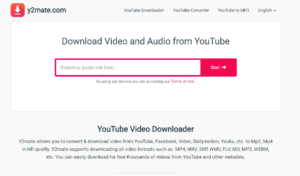
2.SaveFrom.net
SaveFrom.net is a trusted platform for downloading YouTube videos. It allows downloads in different formats and resolutions.
Steps to Download Using SaveFrom.net:
- Copy the YouTube video link.
- Open SaveFrom.net in your browser.
- Paste the link in the input field.
- Choose your preferred format and quality.
- Click the Download button to start saving the file.

3.ClipConverter
ClipConverter is a powerful tool for downloading and converting YouTube videos into multiple formats like MP4, AVI, and MP3.
Step-by-Step Guide for ClipConverter:
- Copy the URL of the YouTube video.
- Open ClipConverter.
- Paste the video URL into the designated box.
- Select the format and quality.
- Click Start, and once the conversion is done, click Download.

4.KeepVid
KeepVid offers fast and reliable video downloading options. It supports high-quality downloads and a user-friendly interface.
How to Use KeepVid:
- Copy the YouTube video link.
- Go to KeepVid.
- Paste the URL into the input bar.
- Select the desired quality and format.
- Click Download to start the process.
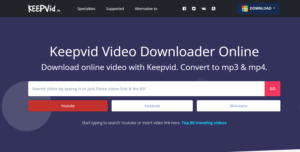
5.YTMP3
YTMP3 focuses on downloading videos in MP3 (audio) or MP4 (video) format. It’s straightforward and quick.
Steps to Use YTMP3:
- Copy the link of the YouTube video.
- Open YTMP3.
- Paste the URL into the input box.
- Choose between MP3 (audio) or MP4 (video).
- Click Convert, then click Download.

Also read :Best laptop under 50000
6.4K Video Downloader Online
Steps to Use 4K Video Downloader Desktop App:
- Download the 4K Video Downloader app from its official website: 4K Download.
- Install the application on your PC, macOS, or Linux device.
- Open the YouTube video you want to download and copy its URL.
- Launch the 4K Video Downloader app and click on the Paste Link button.
- Select the desired format and resolution (up to 4K or 8K quality).
- Click Download, and the video will be saved to your device.
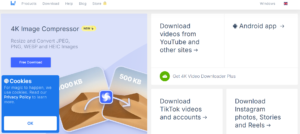
7.VidPaw
VidPaw is an excellent downloader that supports various video-sharing platforms, including YouTube.
Steps to Use VidPaw:
- Copy the link to the YouTube video.
- Open VidPaw.
- Paste the video URL into the search bar.
- Choose the video format and quality.
- Click Download to save the file.
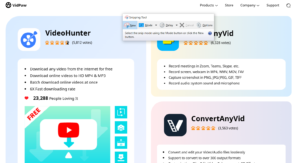
8.Online Video Converter
Online Video Converter is known for its versatility and speed.
How to Use Online Video Converter:
- Copy the YouTube video URL.
- Go to Online Video Converter.
- Paste the URL into the provided box.
- Choose your preferred format (MP4, AVI, MP3).
- Click Convert, then download the file.

9.SaveMedia
SaveMedia is a simple tool to download YouTube videos.
Steps to Use SaveMedia:
- Copy the YouTube video link.
- Visit SaveMedia.
- Paste the link into the box.
- Select the format and resolution.
- Click Download to save the video.

10.X2Download
X2Download is a fast and reliable website for downloading YouTube videos.
Steps to Use X2Download:
- Copy the URL of the YouTube video.
- Open X2Download.
- Paste the link into the search box.
- Choose the quality and format.
- Click Download to save the file.
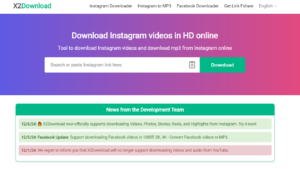
Also Read : Google Chromebooks: Your Ultimate Guide to Features, Benefits
Things to Keep in Mind :
When using a YouTube video downloader, remember the following:
- Download videos only for personal use. Avoid sharing them without permission.
- Be careful with websites and apps. Some may contain ads or malware.
- Always respect YouTube’s terms of service and copyright laws.
Conclusion :
Downloading YouTube videos has become easier with these top 10 youtube video downloader websites. Whether you’re looking for simple tools like Y2Mate or advanced options like 4K Video Downloader, these platforms have got you covered.
Adding screenshots can make the process even easier for readers. Always respect copyright laws and download videos for personal use only. Choose the website that suits your needs and start downloading today!





